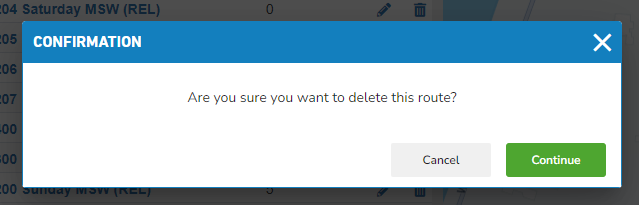Deleting a Master Route
To delete a master route, follow the steps below.
In the Planning view, select the trash icon beside the Master Route you want to delete.
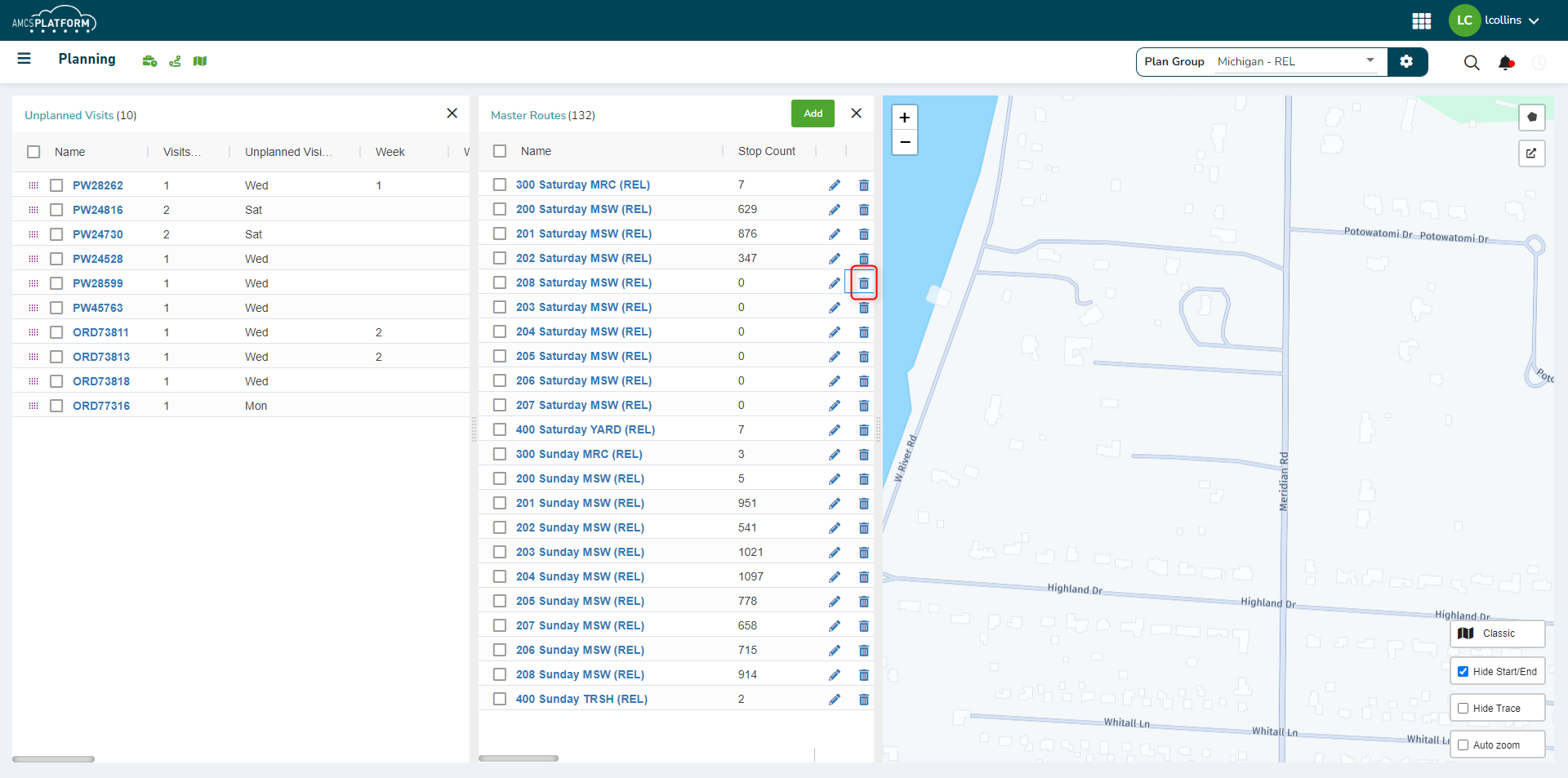
Click continue in the confirmation dialog.
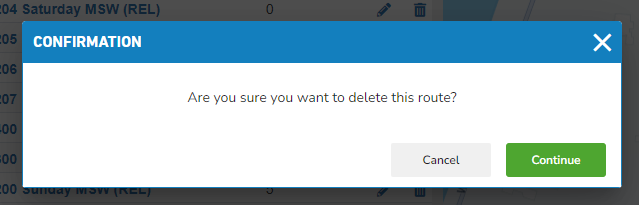
To delete a master route, follow the steps below.
In the Planning view, select the trash icon beside the Master Route you want to delete.
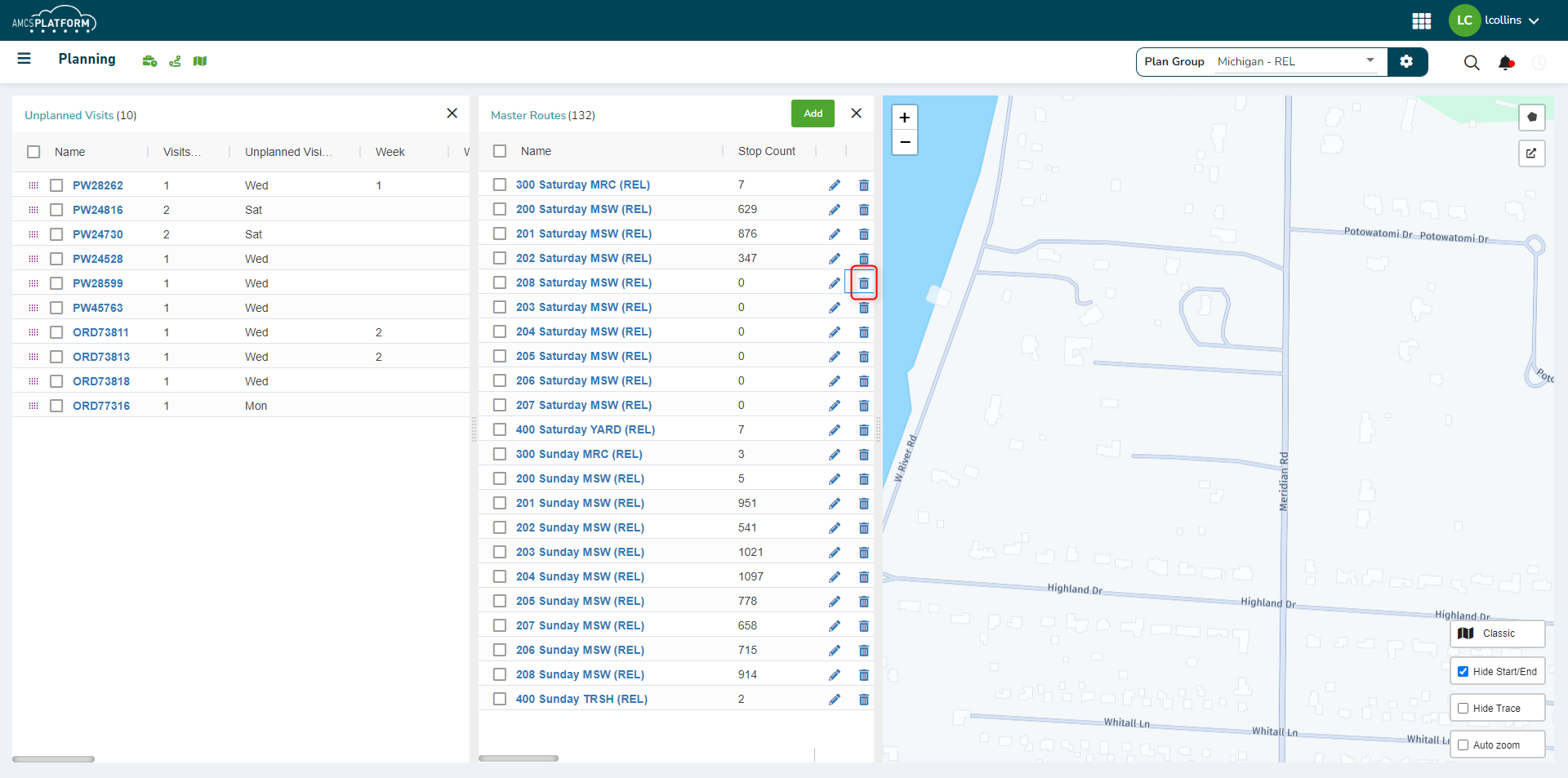
Click continue in the confirmation dialog.